Custom Spotify pre-save countdown pages

Drive more week-one streams for your next album on Spotify. Reward fans for pre-saving and collect valuable data before your release drops.
Create a countdown page
Drive more week-one streams for your next album on Spotify. Reward fans for pre-saving and collect valuable data before your release drops.
Create a countdown page
Invite fans to pre-save on any streaming service with one link. Drive traffic on socials, email, and SMS with a single click.
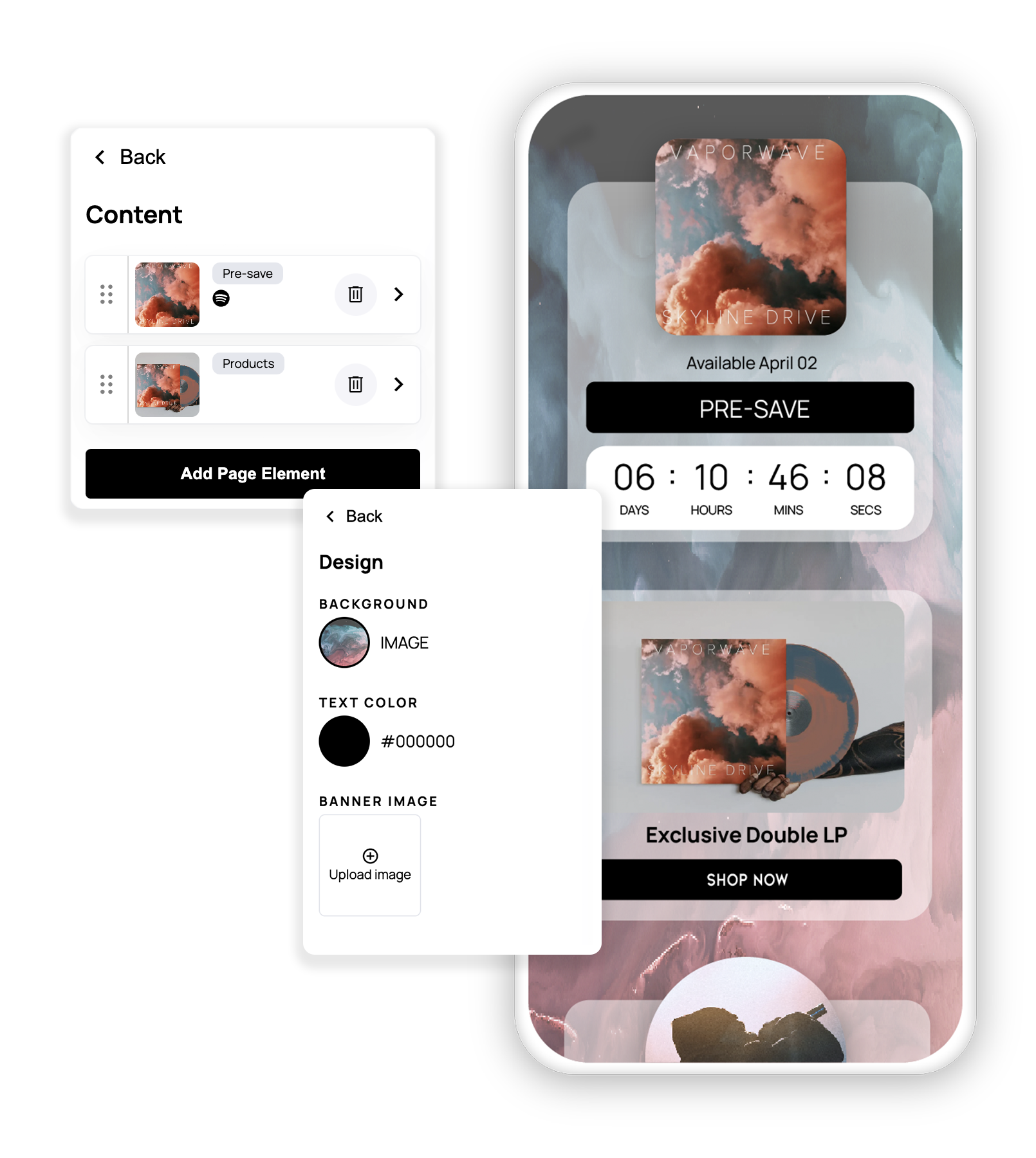
Design your countdown page to match your brand. Fully customizable styles and a unique link to share with fans.
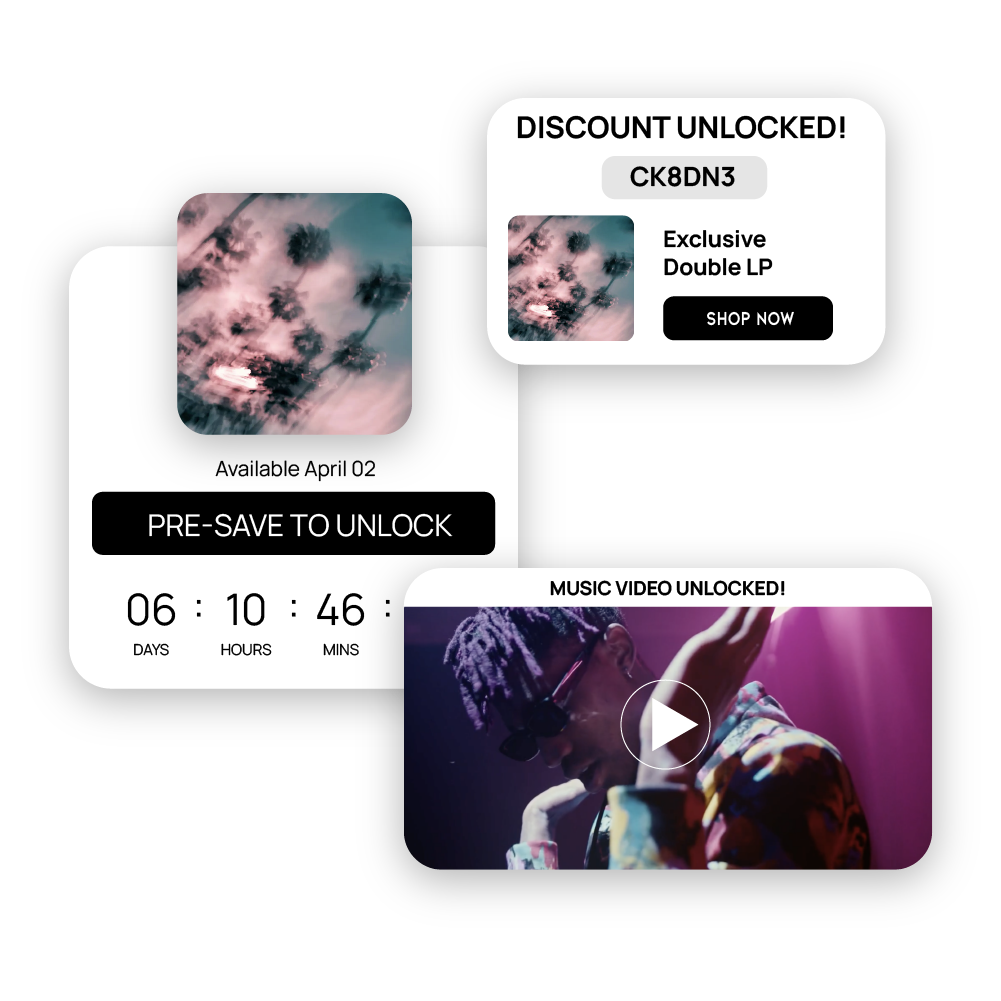
Reward fans for pre-saving your upcoming release. Unlock exclusive content, merch discounts, and more.
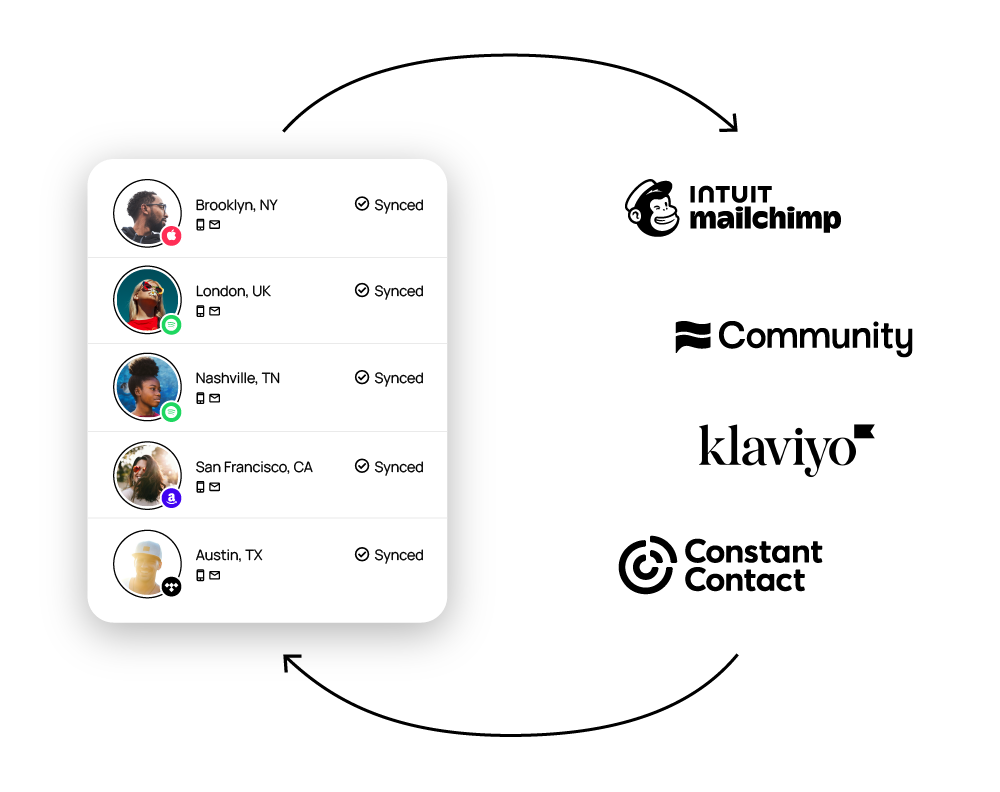
Collect email addresses and phone numbers when fans pre-save and sync to your CRM or export.
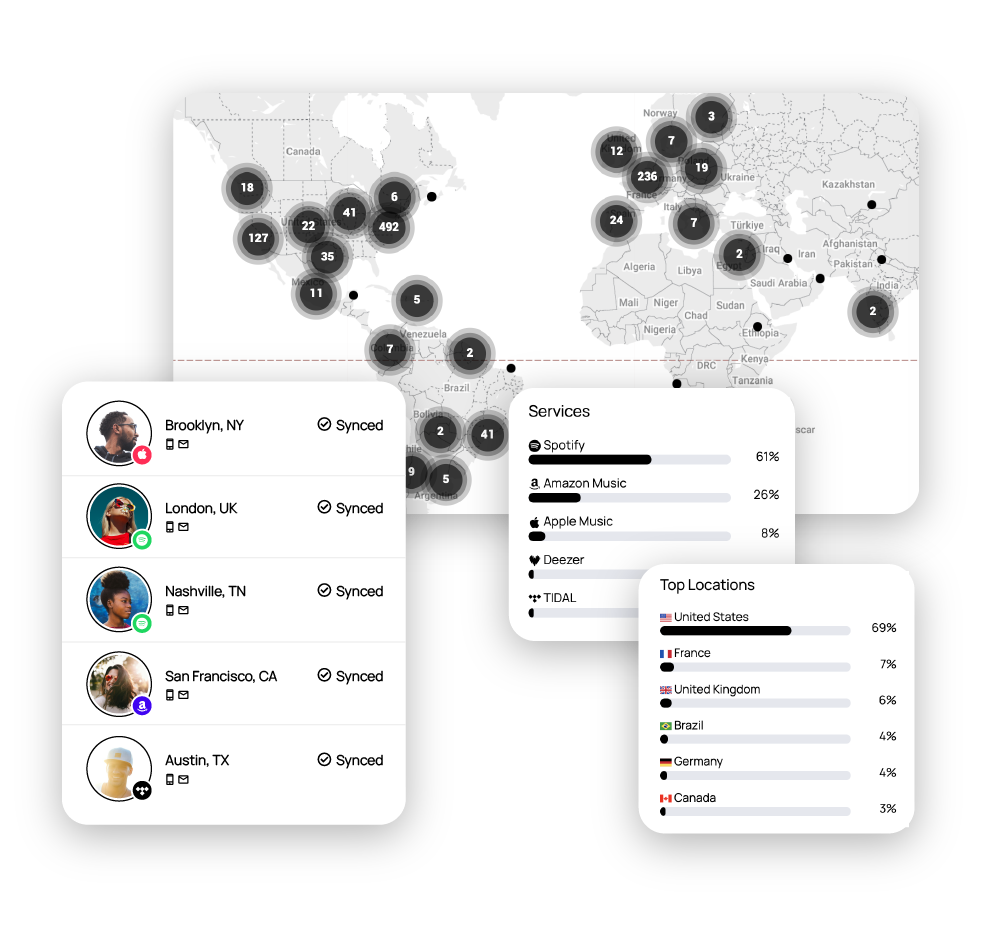
View top locations, streaming services, demographics, and more. Real-time data that you own and control.
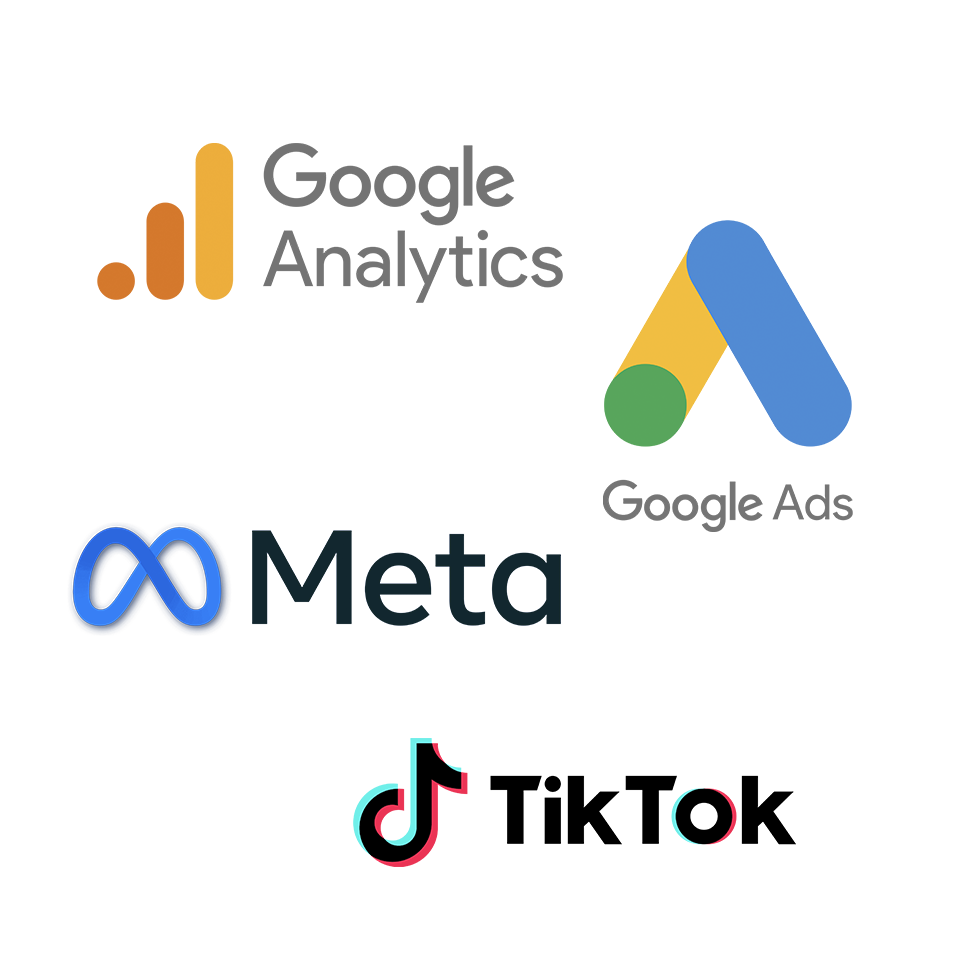
Add Google, Meta, and TikTok pixels to sync your audiences. Feed data directly to ad sets and audiences.
Choose a unique subdomain for your Spotify pre-save countdown page that's easy for fans to find and remember. Share your page with a link or QR code and invite fans to save your new album before it drops.

youralbum.sonikit.comSet your release date, upload cover art, and provide track info. Include all streaming services in a single button to allow your fans to pre-save where they listen most. Add rewards to incentivize fans to pre-save and connect your marketing platform to automatically sync fan email addresses and phone numbers.
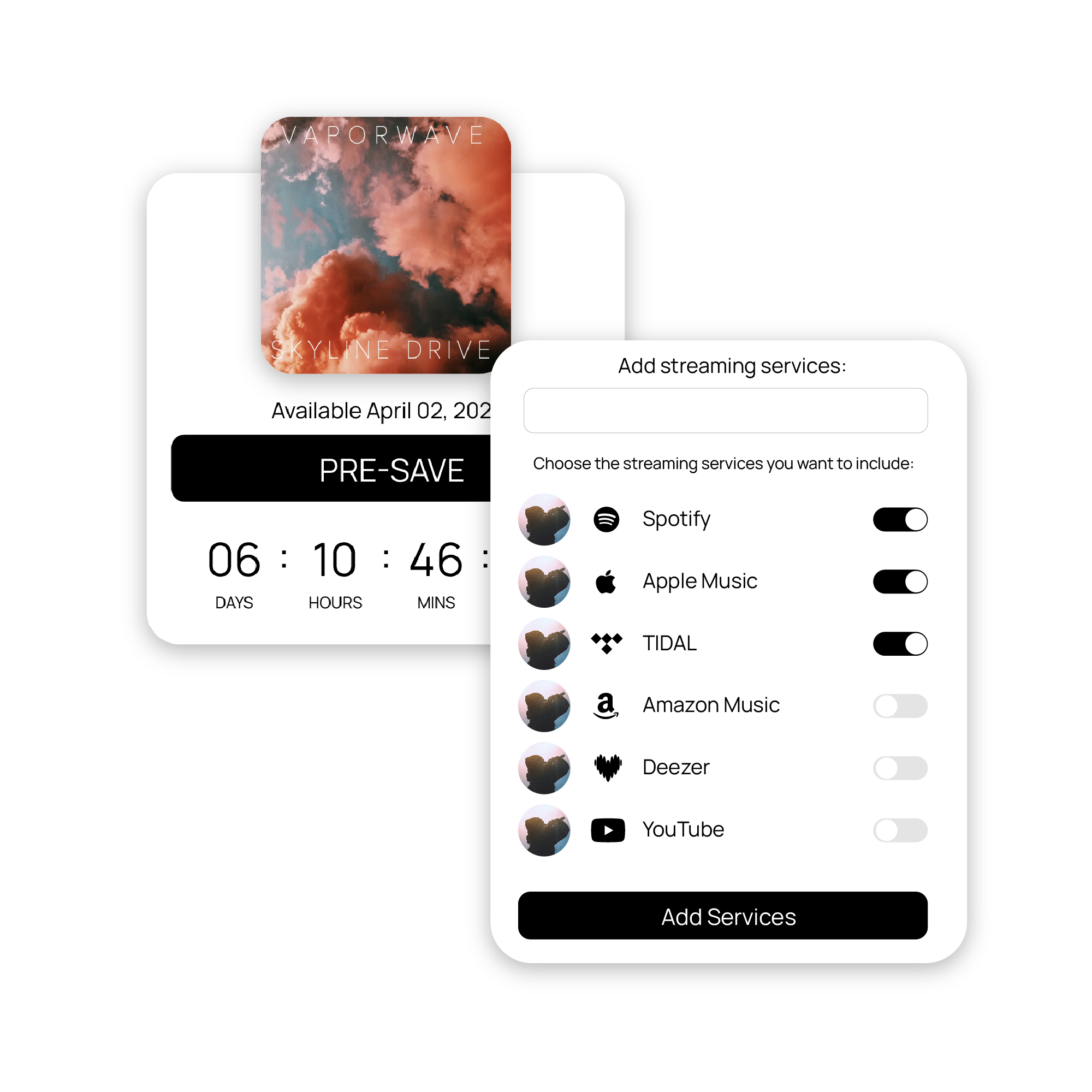
Match the style and layout of your pre-save countdown page to fit your vibe. Change colors and options any time and your page will update automatically to fit seamlessly with the rest of your campaign. Showcase album art, merch, tour dates, and more.
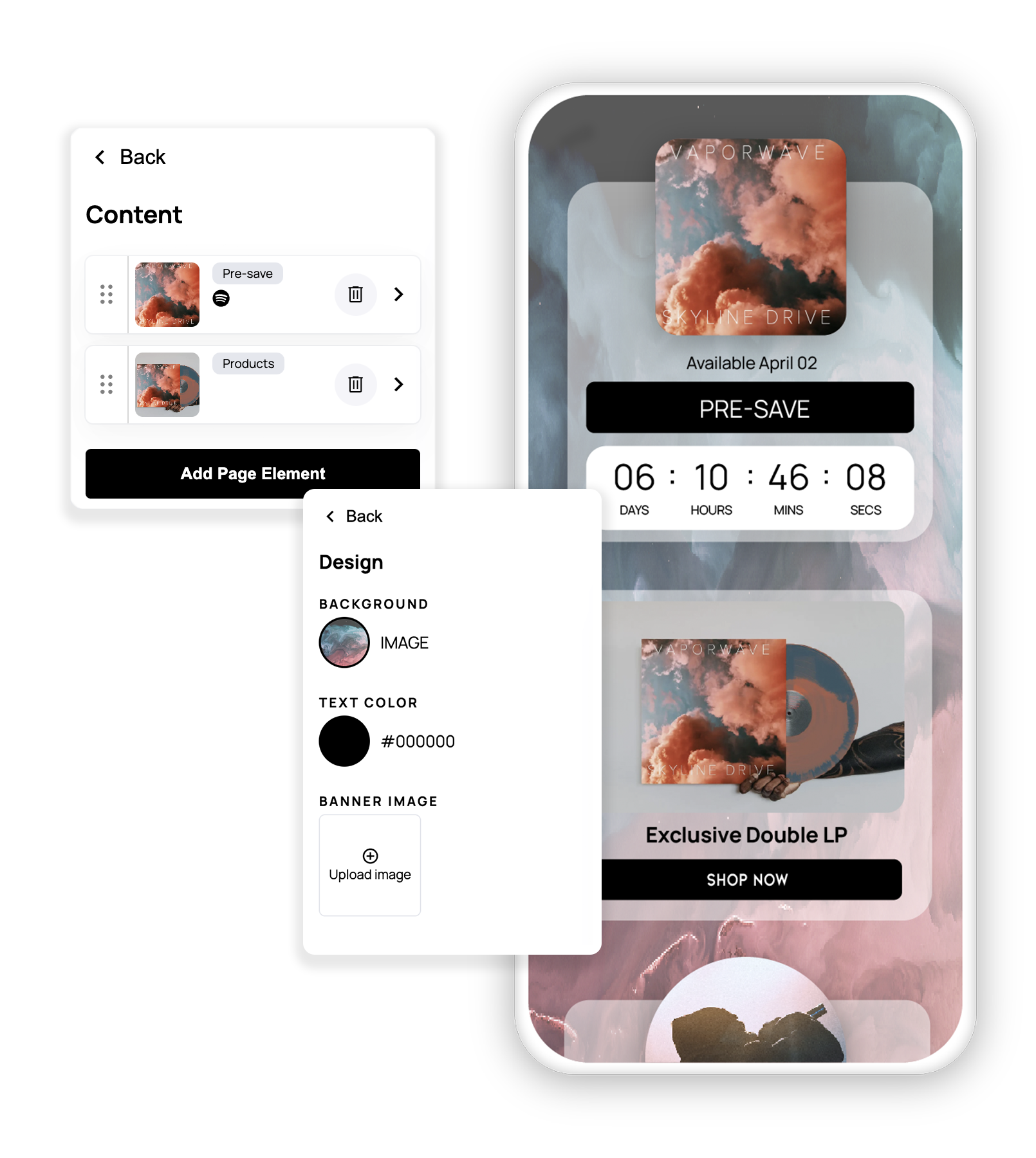
Boost sales beyond streaming. Showcase merch and tour dates alongside your pre-save countdown to drive additional conversions. Display items immediately or automatically reveal them after fans pre-save to offer incentives for engaging.

Automatically trigger additional actions when fans pre-save. Allow fans to follow your artist profile, save tracks and playlists, and collect email addresses and phone numbers all in a single click.
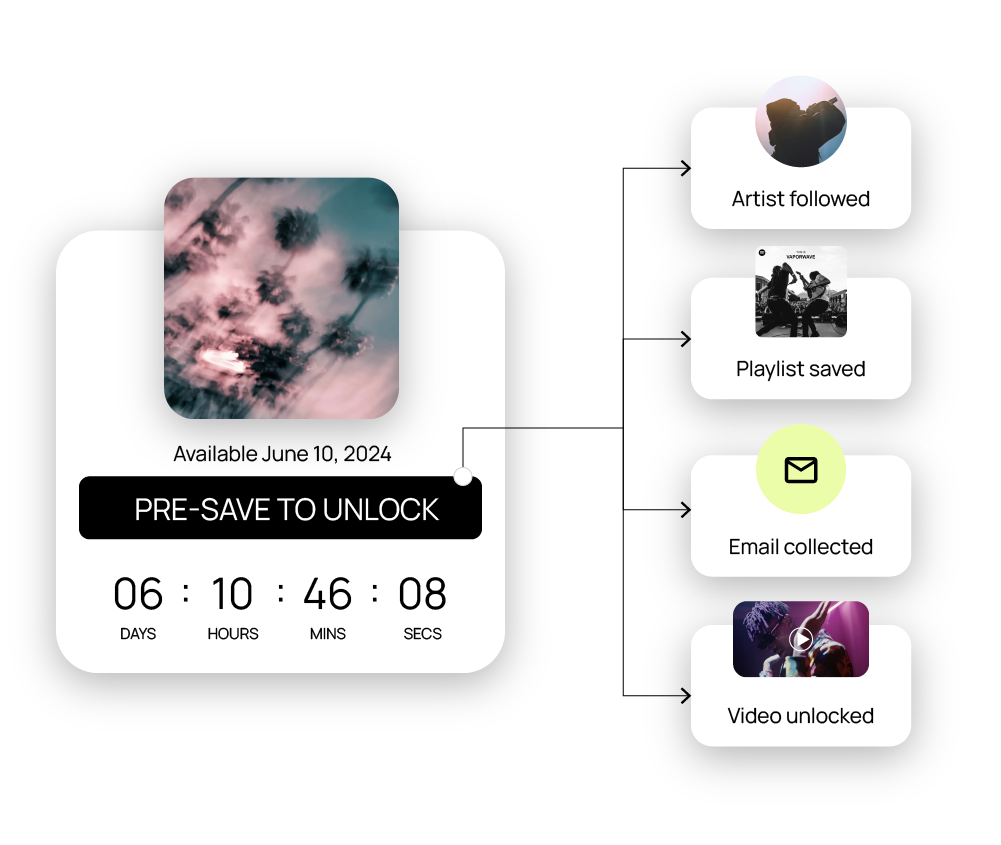
No! Anyone can create a countdown page, regardless of your streaming numbers.
Yes! Drive traffic to your countdown page URL just like you would with any other ad campaign. Add your Google, Meta, or TikTok tracking tags to sync your audiences and track conversions.
Yes! You can create a single countdown page that allows fans to pre-save your music on all available streaming services.
No! When you create your countdown page, you'll get a custom subdomain and URL that you can share with fans instantly.
Yes! You can create and share countdown pages even before your new release has been delivered.
You can view countdown page analytics directly in your Sonikit dashboard in realtime. You can also add your Google Analytics or Meta Pixel tags to feed data directly to those platforms.
Create your free Sonikit account to start a custom Spotify countdown page